- Angular pipes are used for transforming data like dates, strings, currency, etc.
- Pipes accepts input values and return the transformed value.
- We can create custom pipes which can be used through out the application.
- To apply a pipe, use the pipe operator (|) within a template expression
Below are few built-in pipes used for data formatting.
- DatePipe – formats a date value
- CurrencyPipe : Transforms a number to a currency string which is formmatted to the locale which we provide as input.
- LowerCasePipe: Transforms text to lower case
- UpperCasePipe: Transforms text to upper case
app.component.ts
import { Component } from '@angular/core';
@Component({
selector: 'app-root',
templateUrl: './app.component.html',
styleUrls: ['./app.component.css']
})
export class AppComponent {
todayDate?: Date;
dateOfBirth?: Date;
constructor() {
this.todayDate = new Date();
this.dateOfBirth = new Date(1986,6,25);// July 25th 1986
}
}app.component.html
<h2>Date Pipes Examples</h2>
<table>
<tr>
<th>Date Format</th>
<th>Output</th>
</tr>
<tr>
<td>Default</td>
<td>{{todayDate | date}}</td>
</tr>
<tr>
<td>Short </td>
<td>{{todayDate | date:'short'}}</td>
</tr>
<tr>
<td>Medium</td>
<td>{{todayDate | date:'medium'}}</td>
</tr>
<tr>
<td>Long</td>
<td>{{todayDate | date:'long'}}</td>
</tr>
<tr>
<td>Full Date</td>
<td>{{todayDate | date:'fullDate'}}</td>
</tr>
</table>
<h2>Currency Pipes Examples</h2>
<b>{{123456.78 | currency:"USD"}}</b><br/>
<b>{{123456.78 | currency:"INR"}}</b><br/>
<h2>Lowercase and Uppercase Pipes Examples</h2>
<b>{{"Venkataramana" | lowercase }}</b><br/>
<b>{{"Venkataramana" | uppercase}}</b><br/>
<h6>Date of Birth : {{dateOfBirth | date}}</h6>
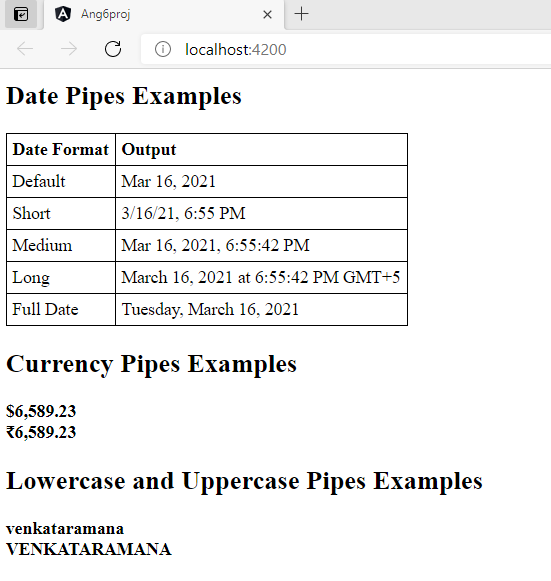
app.component.css
table, th, td {
border: 1px solid black;
border-collapse: collapse;
}
th, td {
padding: 5px;
}
th {
text-align: left;
}Custom Pipes
- We can create custom pipe for custom data transformations if the features we are looking not available in buit-in pipes.
- Mark a class as a pipe and supply configuration metadata, apply the @Pipe decorator to the class and use name in the template expressions.
- Include your custom pipe in the declarations field of the NgModule metadata to make it available to a template.
- When you create pipe using Angular CLI (ng generate pipe <pipename>), it registers the pipe automatically.
- Implement the PipeTransform interface in your custom pipe class to perform the transformation and angular invokes the transform method with the value of a binding as the first argument, and any parameters as the second argument in list form, and returns the transformed value.
mycustompipe.pipe.ts
import { Pipe, PipeTransform } from '@angular/core';
@Pipe({
name: 'mycustompipe'
})
export class MycustompipePipe implements PipeTransform {
reverse(str:string) {
return str.split('').reverse().join('');
}
isPalindrome(str:string) {
return str.split('').reverse().join('') === str;
}
titleCase(str:any) {
return str.toLowerCase().split(' ').map(function(message:any) {
return message.replace(message[0], message[0].toUpperCase());
}).join(' ');
}
transform(value: string, args?: string): any {
switch (args || null) {
case 'titlecase':
return this.titleCase(value)
case 'reverse':
return this.reverse(value)
case 'ispalindrome':
return this.isPalindrome(value)
case 'uppercase':
return value.toUpperCase();
case 'lowercase':
return value.toLowerCase();
default:
return value;
}
}
}app.component.ts
import { Component } from '@angular/core';
import {MycustompipePipe} from './mycustompipe.pipe';
@Component({
selector: 'app-root',
templateUrl: './app.component.html',
styleUrls: ['./app.component.css']
})
export class AppComponent{
constructor() {
}
}app.component.html
<p> {{"angular pipes"| mycustompipe:'titlecase'}}
<p> {{"angular pipes"| mycustompipe:'lowercase'}}
<p> {{"angular pipes"| mycustompipe:'uppercase'}}
<p> {{"pipes"| mycustompipe:'reverse'}}
<p> {{"121"| mycustompipe:'ispalindrome'}}Calling Custom Pipes Inside Component Class
- Import Custom Pipe
- Add Custom Pipe to Providers inside @Component
- Inject Custom Pipe into Constructor
- Calling transform method
- Passing Transformed data to HTML Page
app.component.ts
import { Component, OnInit } from '@angular/core';
import {MycustompipePipe} from './mycustompipe.pipe';
@Component({
selector: 'app-root',
templateUrl: './app.component.html',
styleUrls: ['./app.component.css'],
providers: [ MycustompipePipe ]
})
export class AppComponent implements OnInit {
message?: any;
constructor( private custompipe: MycustompipePipe) {
}
ngOnInit() {
this.message = this.custompipe.transform('Venkataramana','lowercase');
console.log(this.message);
}
}
app.component.html
<p> Transformed Pipe Data : {{message}}Check our other Angular Tutorials at Angular Tutorials
References:
- https://angular.io/guide/pipes
Learn more about Angular features in the upcoming Angular Blog articles.
Happy Learning!