- The Jupyter Notebook is an open-source web application that allows you to create and share documents that contain live code, equations, visualizations and narrative text.
- We can perform data cleaning and transformation, numerical simulation, statistical modeling, data visualization, machine learning, and much more.
- Jupyter supports over 40 programming languages, including Python, R, Julia, and Scala.
- .ipynb is file the extension of the Jupyter Notebook document.
- Official website of Jupyter is https://jupyter.org/
There are two ways to install Jupyter Notebook.
1) Installing Jupyter Notebook using Anaconda Distribution
2) Installing Jupyter Notebook with pip
Installing Jupyter Notebook using Anaconda Distribution
Anaconda® is a package manager, an environment manager, a Python/R data science distribution, and a collection of over 1,500+ open source packages. Anaconda is free and easy to install, and it offers free community support.
Step 1: Download Anaconda Distribution from https://www.anaconda.com/distribution
Python 3.7 version is recommended.
Step 2: Install the version of Anaconda which you downloaded, following the instructions on the download page. Few screenshots shown below.
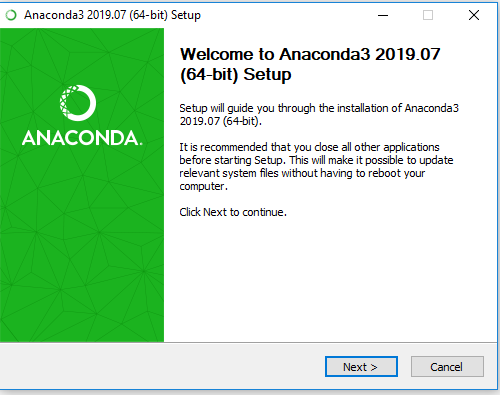
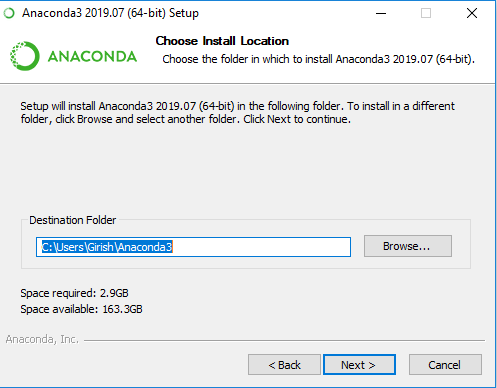
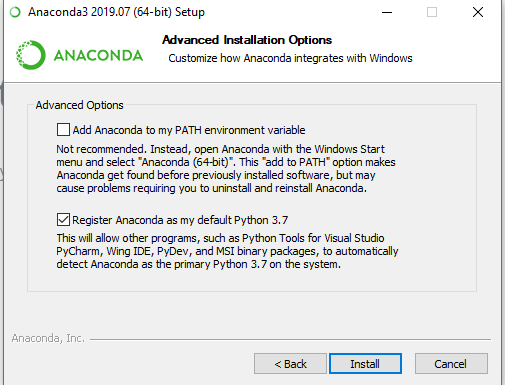
Once you have installed Jupyter Notebook, go to anaconda prompt and typejupyter notebook
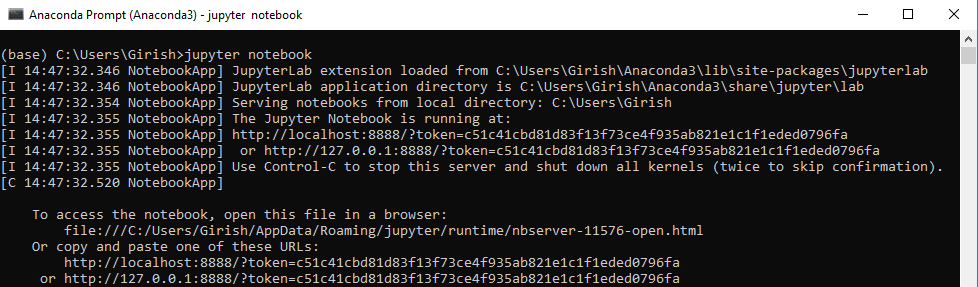
Installing Jupyter Notebook with pip
Jupyter installation requires Python 3.3 or greater, or Python 2.7.
pip is a standard package-management system used to install and manage software packages written in Python.
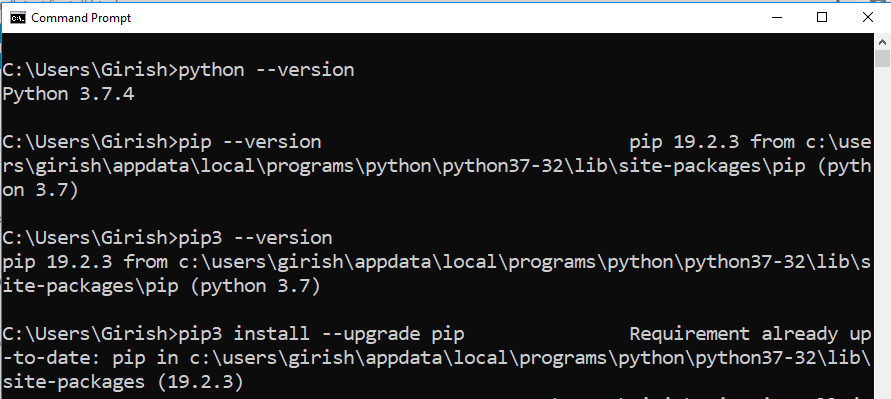
If you have Python 3 installed (recommended)pip3 install --upgrade pip
pip3 install jupyter
If you have Python 2 installed:pip install --upgrade pip
pip install jupyter
Once you have installed Jupyter Notebook, run the following command at the Command Prompt (Windows).jupyter notebook
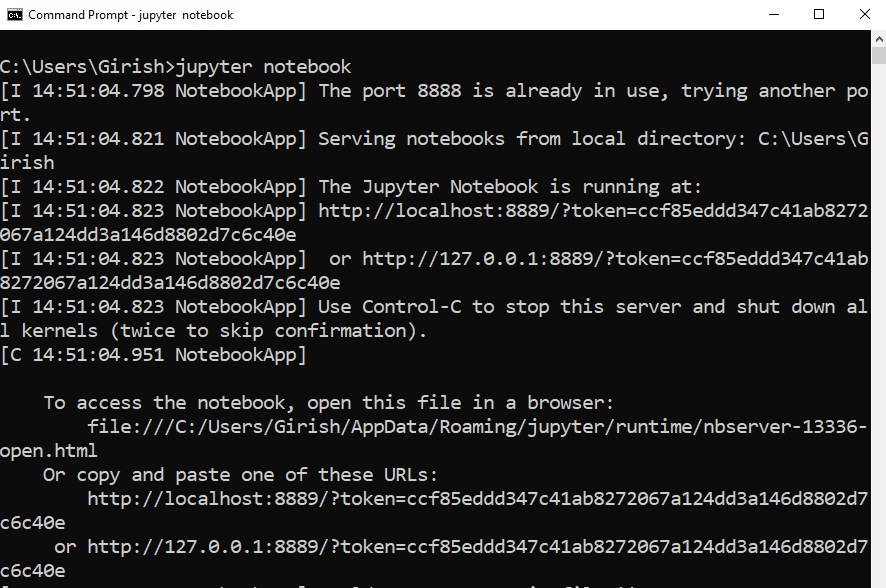
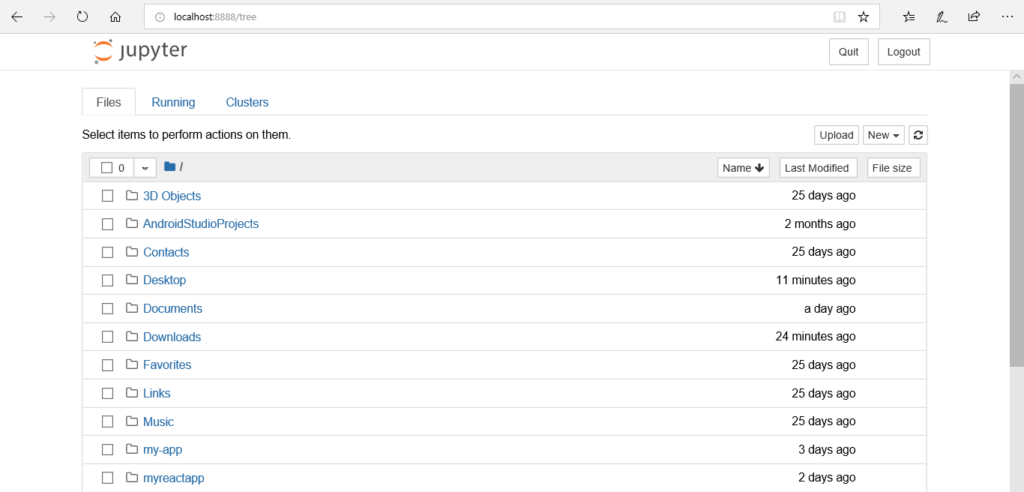
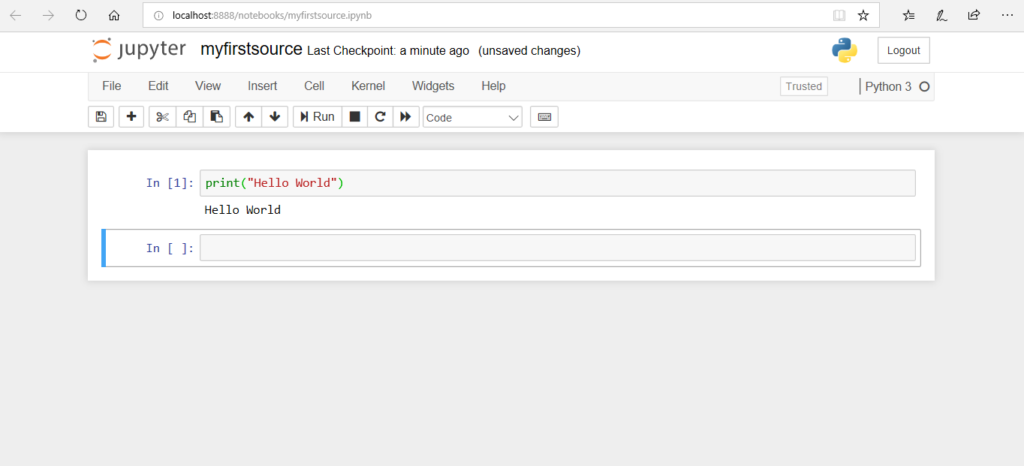
References
- https://jupyter.org/install
- https://docs.anaconda.com/anaconda/install/windows
- https://jupyter.readthedocs.io/en/latest/install.html
Learn more about Jupyter Notebook features in our coming Jupyter Blog Article series.
Happy Learning!